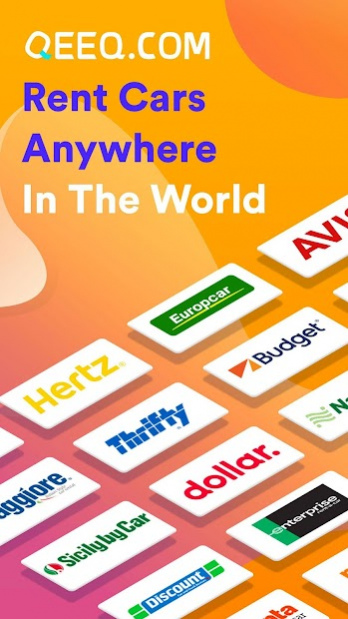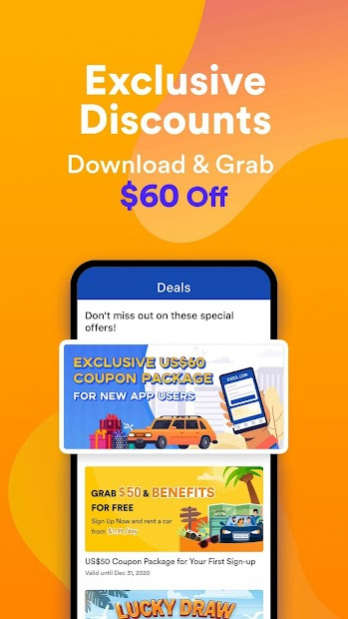Global Rent A Car 4.2.0
Free Version
Publisher Description
🔎Looking for a travel companion that makes your trip better? 🌟Then you’ve come to the right place! QEEQ Rent-A-Car offers the best car rental service in 100,000+ locations. Download the QEEQ Rent-A-Car App and access 1,000+ car rental big brands with 7M+ selections to save big for your trip!
✈️ Where At? Anywhere you go, we'll be there for your car rental options: United States, Australia, UK, Spain; and in so many cities; Orlando, Melbourne, London, Malaga. You name it!
🚙 With Who? We partnered with the best car rental companies in the industry: Avis, Alamo, Budget, Hertz, Enterprise, National, Dollar, Sixt, Thrifty, and MORE!
🚗 Which Car? We have all you want! Minivan, compact, economy, SUV, convertible, truck, and exotic cars.
💡Check out our exclusive car rental benefits:
★ Best Price Guarantee
100% refund of the difference when you find a lower price online for the same car rental itinerary.
★ Price Drop Protector
We automatically track car rental rates and re-book your reservation with the best price.
★ Free Cancellation
No charges for cancellations made before the your car hire pick-up time.
★ Smooth Interface
An easy interface that allows you to compare and find the best offers.
★ 24/7 Customer Service
★ No credit card fees
📲Download Our App And Travel Smarter With QEEQ Rent-A-Car Today!
About Global Rent A Car
Global Rent A Car is a free app for Android published in the Recreation list of apps, part of Home & Hobby.
The company that develops Global Rent A Car is QEEQ.COM. The latest version released by its developer is 4.2.0.
To install Global Rent A Car on your Android device, just click the green Continue To App button above to start the installation process. The app is listed on our website since 2020-09-10 and was downloaded 1 times. We have already checked if the download link is safe, however for your own protection we recommend that you scan the downloaded app with your antivirus. Your antivirus may detect the Global Rent A Car as malware as malware if the download link to com.easyrentcars.android is broken.
How to install Global Rent A Car on your Android device:
- Click on the Continue To App button on our website. This will redirect you to Google Play.
- Once the Global Rent A Car is shown in the Google Play listing of your Android device, you can start its download and installation. Tap on the Install button located below the search bar and to the right of the app icon.
- A pop-up window with the permissions required by Global Rent A Car will be shown. Click on Accept to continue the process.
- Global Rent A Car will be downloaded onto your device, displaying a progress. Once the download completes, the installation will start and you'll get a notification after the installation is finished.